Blogging is the most cleanest and reliable way to communicate with our readers which do gives fame as well as wealth but some of the users are using it as a source of spamming.They keep of commenting the same comment on our blog like a mad bot with a link pointing to there website.Why these Spammer don't understand they are just wasting there and other's precious time.We are in 21st century the era of technology why these spammer does not accept search bots are smart enough to even fill CAPTCHA so why do they consider a link which is associated with 'rel=nofollow' attribution.
How Comments Can Effect Your Traffic:
Take it as an Example:You started a blog it gets famous and it attained a high Page Rank but one day Google Bots Stopped crawling your website which resulted in a huge down fall in your traffic.You looked at your content,backlinks, quality,speed every thing seams to be fine so what is the problem? The answer is your inbound links (Basically Backlink To Your Site) which are getting much lesser then your outbound links (Sites that you have linked) Which create doughy in Google's mind these is some thing fishy going here the reason why they penalized you.
If a user comment on your blog with a link to a hacking or unauthorized site and your site is using Adsense or any other affiliate system then this would be really dreadful.Another exciting thing I noised Google Bots does ignore those pages which are linked to too many websites i.e 100 to 200 links per page.
So these are the reasons why a Publisher who using Blogger platform should exclude Anonymous and Name/URL option from his comment form so only register users i.e GMail users can post comments only if they are logged into there account.
How Secure Your Blog From Comment Spammers
So Here is the best and most easiest way to get rid of false comments.There are several options available in Blogger to Secure your blog from false commenting.
- Anyone:Don't ever use this open just ignore it
- Registered User:This is the recommend option if we select this option it will only allow those users to comment which are registered with Gmail , OpenID , LiveJournal , TypePad , WordPress And Aim
- User With Google Account:Another good option but it will only allow Gmail users to comment
- Only Member of this Site:This is the most strict option only it will only allow followers/team member to comment
So GO To Blogger >> Settings >> Posting and Comments

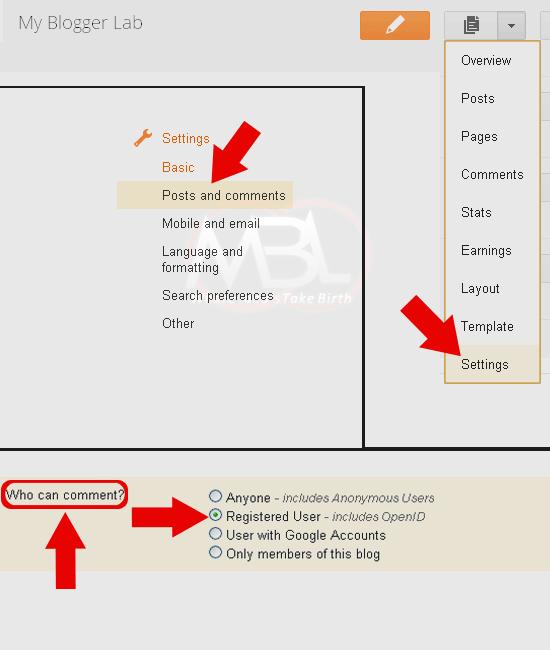
No comments:
Post a Comment