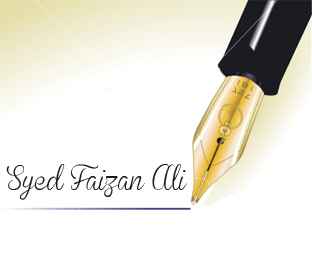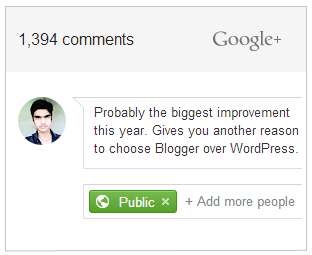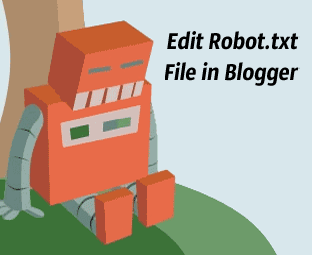In our previous tutorials, we have already showed you how to create short URLs for your Blogger blog Using Google Shortener. However, sometime people like things to be accurate and done with automation. Bit.ly is a fair enough popular URL shortening service that automatically provides you a short URL of your post. This not only helps you to save your precious time, but also displays the short URLs at the bottom of your posts, so that visitors can easily share them too. In this article, we will show you How to Auto Generate Short URLs of Your Posts in Blogger with Bit.ly?
Read More